USB2AX mini
By Xevel on Wednesday, April 4 2012, 14:57 - USB2AX - Permalink
The USB2AX project is still on track (more on that in a next post). As a little side-project, I wanted to have a try at making the USB2AX even smaller while retaining all the current characteristics (ATmega32u2, ESD protection, LED, etc). That's how the USB2AX Mini came to be.
The motivation is just to have fun and satisfy my lust for optimization. Or some might say pseudo-optimization here since by over-optimizing size, some other aspects of the device suffer, like quality of the physical connection (resistance to vibrations and yanking). But hey, this one will most probably never go beyond the prototyping stage, so please leave it to that.
I wanted to stay away from some obvious ways to make it smaller, like putting components on both side, using components too-small-to-be-soldered-with-my-crappy-prototyping-tools, requiring custom mechanical parts (like the ones used in the miniature bluetooth or WiFi dongles, with the electronics inside the USB plug) or cutting functionalities (ESD protection, status LED...). Thus it had to be possible to assemble with the same tools I already use and keep the nearly the same BOM as the v3.0. Working on the connectors seemed like the way to go, as they occupy around 75% of the board real estate.
The ideas here are:
- use a PCB USB connector, with gold fingers this time (saves 10mm)
- move the dynamixel connector so it is the closest possible to the USB plug, on the other side of the electronic components (saves around 5mm)
- route the USB lines between the Dynamixel connector's pads (saves still a little bit more)
With a total length of around 22mm (compared to the 37mm of the V3.0), it already looks a lot smaller. However, by moving the Dynamixel connector a few millimeters inside the PCB, the actual length when measuring the device with a Dynamixel cable plugged in is 17mm shorter (41mm for the v3.0)!
From an electronics standpoint, it's nearly identical to the USB2AX v3.0. The only thing that changed is that instead of protecting each line of the serial port with a 47ohm and the anti-ESD chip, and then connecting them, I connected them directly then protected the remaining DATA line.
The PCB USB plug has, as expected, some disadvantages. Without modification, you have poor or non-existent electrical contact, that can be fixed by increasing the plug thickness with a piece of tape (here, I use 0.5mm thick Teflon tape). I could have had the PCB made with 2mm thick material, but it costs a lot more with Seeedstudio Fusion. The problems I used to have (see v1.0) with the electrical contact quality have been fixed by getting the board gold-plated (ENIG), with additional gold fingers on the contact pads.


It feels like you are plugging the Dynamixel cable directly into the USB port :P
I tried to protect the board with some heat-shrink tubing, but it tends to slip when shrinking, I had to do it 3 times to get this result.
All in all, I think it's a fairly cool little board, and it still does its job, so I'm happy with it :) As always, code and files are available in the Git repository :)
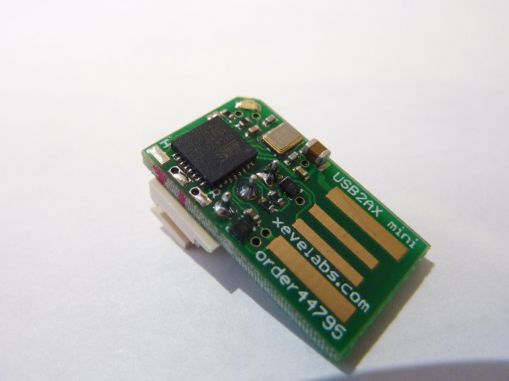
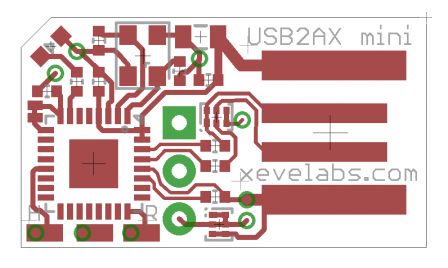
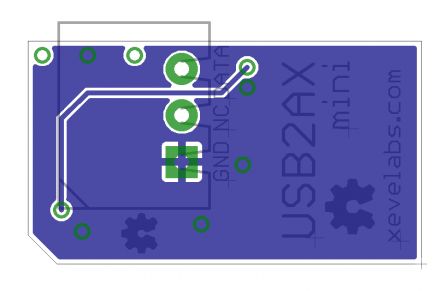


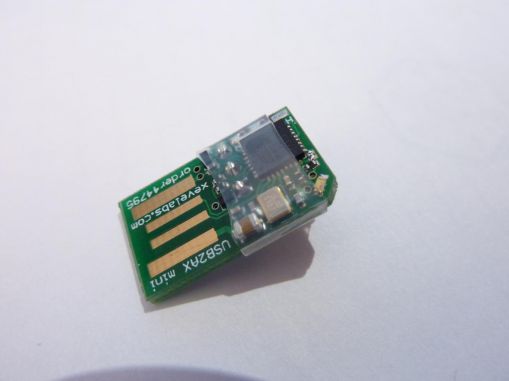
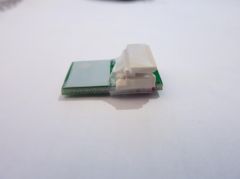


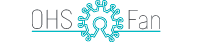


Comments
July 15 2012 - Very very nice work - congrats! I humbly recommend that time has come to launch your sales as the mass gets feeded with Raspberry Pi!? Id be fond to be one of your customers. Best regards/ m@d474
Just as recommendation - I came here from Google and read about "USB2AX " but nothing tells me what is USB2AX . You can improve post by making this word clickable and have link to some place describing what it is.
It's jaw dropping!
I asked a few questions over at robosavvy:
http://robosavvy.com/forum/viewtopi...